AirPods are a popular and convenient way to listen to music, take calls, and interact with your devices. But if you use them often, dirt, sweat, and earwax can build up on them, which can make them less effective and less clean. To keep your AirPods clean and functioning properly, it’s important to clean them regularly. In this article, we’ll discuss the best way to clean AirPods, including questions like how do you clean AirPods so they are louder, tips and tricks on how to the clean case inside, and step-by-step instructions.
How-To Guide on Best Ways to Clean AirPods
Is it OK to use a disinfectant on my AirPods, AirPods Pro, AirPods Max, or EarPods?
The answer is yes, but with caution. AirPods are water-resistant but not waterproof, it’s important to avoid using too much liquid on them. You can use a disinfectant wipe or a microfiber cloth dampened with a small amount of rubbing alcohol to clean your AirPods. Avoid getting any liquid in the charging port or the speaker grill. After cleaning, wipe them with a dry microfiber cloth to remove any excess moisture.
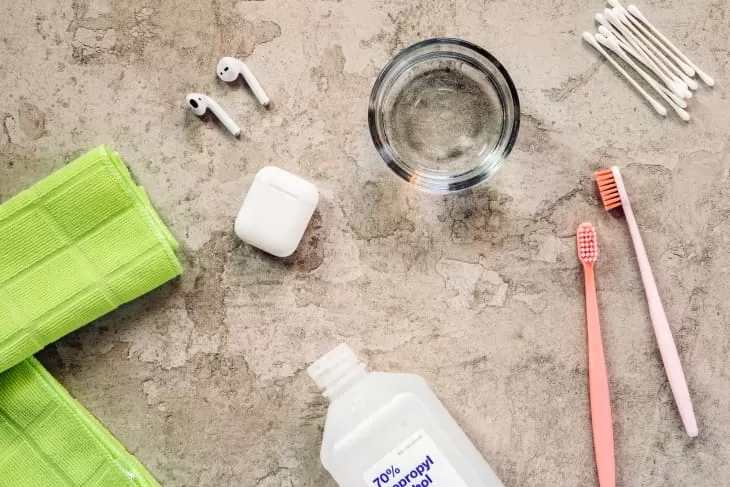
How to Clean AirPods
Cleaning your AirPods is a simple process that can be done with a few basic supplies and we will teach through this article how to clean AirPods earwax. Here are the steps to follow:
- Remove the ear tips: If your AirPods have ear tips, gently remove them by pulling them off.
- Wipe the ear tips: If the ear tips are made of silicone, you can wash them with water and mild soap. If they are made of foam, replace them with new ones.
- Clean the speaker grilles: Use a soft-bristled brush, such as a toothbrush, to gently brush the speaker grilles and remove any dirt or debris.
- Clean the sensors: Use a dry cotton swab to gently clean the sensors and microphone. Be careful not to push the debris further into the sensors.
- Wipe the case: Use a microfiber cloth or a lint-free cloth to wipe the case and remove any dirt or smudges.
Supplies Needed for Cleaning AirPods
Supplies |
Use |
Soft-bristled brush |
Used for cleaning the speaker grilles |
Microfiber or lint-free cloth |
Used for wiping the case |
Cotton swabs |
Used for cleaning the sensors |
Water and mild soap |
Used for cleaning silicone ear tips |

How to Clean AirPods Pro
The normal AirPods and the AirPods Pro have a design that is subtly different from one another. Both models include silicone ear tips, while the AirPods Pro has larger ones. To clean your AirPods Pro, first, remove the ear tips. You can clean any debris from the ear tips and the speaker grill by using a cotton swab. If there is debris or wax accumulation that is particularly resistant to removal, you can clean the ear tips gently with a toothbrush that has soft bristles. Use a dry towel that is lint-free to wipe down the AirPods themselves.
How to clean AirPods Max
The Apple AirPods Max are over-ear headphones that have a style that is both elegant and beautiful. To clean your AirPods Max, first, remove the ear cushions by carefully peeling them off of the headphones. Cleaning the ear cushions and the headband of the headphones should be done with a dry microfiber towel. If the headphones have stains particularly difficult to remove, try cleaning the area with a damped cloth. To clean the AirPods Max themselves, use a dry towel that does not contain dirt.

How to Clean the AirPods Case
The majority of AirPods owners place a high value on keeping their headphones clean, but they place a lower value on keeping their charging case clean. But, to keep your equipment looking and functioning like new and to keep it sanitary, it is essential to maintain the charging and storage case clean. Here’s what you need to know about how to clean AirPods case stain:
- Use a dry, lint-free cloth to clean the case.
- With a moist cloth, carefully wipe away any stains that refuse to come out.
- Remove any grime or stains from the exterior of the case with a cotton swab and a gentle rubbing motion.
- To clean the charging ports, use a cotton swab or cotton ball.
- The area around the hinges is prone to collecting grime and should be given extra care.
- Last but not least, use a dry microfiber cloth to give it a fast-final polish. Softly but firmly, give the case one last scrub to ensure its cleanliness.

How to Clean AirPods Mesh
The AirPods mesh covers the speaker grill. Dirt and earwax in Airpods mesh can make it clogged. To clean the AirPods mesh, follow these steps:
- Use a dry cotton swab to gently remove any debris from the mesh.
- If there is stubborn dirt or wax buildup, use a soft-bristled toothbrush to gently clean the mesh.
- Avoid using water or any other liquid, as this can damage the AirPods.

How to clean EarPods
To clean your EarPods, begin by removing any dirt or debris that is visible from the mesh area using a toothbrush that has been thoroughly cleaned and dried or a soft-bristled brush. After that, wet a piece of microfiber cloth with some warm water, and then use it to carefully wipe clean the exterior of the EarPods, taking care not to get any moisture inside the device. In addition, you can wipe the exterior of the EarPods using a cotton swab dipped in a very small amount of rubbing alcohol. Before you use the EarPods again, make sure you give them ample time to air dry thoroughly.

How to get water out of AirPods
If your AirPods get wet, the first thing you should do is dry them off as much as possible with a clean, dry cloth. Then, leave them in a dry place for a few hours to allow any remaining moisture to evaporate. Avoid using a hairdryer or putting them in the microwave, as this can damage the internal components.
If your AirPods are still not working properly after drying them out, you can try resetting them. To do this, put both AirPods in their charging case and hold the button on the back until the LED light flashes amber. Then, release the button and pair your AirPods with your device again.
Do’s and Don’ts of Cleaning AirPods
Do’s |
Don’ts |
Use a soft-bristled brush to clean the speaker grilles. |
Use water or liquid cleaners on the AirPods themselves. |
Use cotton swabs to clean the sensors. |
Use abrasive materials, such as paper towels or rough cloths. |
Use rubbing alcohol on a cotton swab to clean stubborn earwax or debris. |
Submerge your AirPods in water or any liquid. |
Wipe your AirPods down with a microfiber or lint-free cloth after each use. |
Clean your AirPods while they are still connected to your device. |
Does Apple clean AirPods for free?
Apple does not offer free cleaning services for AirPods, but they do provide a service called “Replace a Lost or Damaged AirPod or Charging Case.” If your AirPods or charging case are damaged, you can contact Apple Support to arrange for a replacement. However, this service is not covered under warranty, and there is a fee for the replacement.

Can I clean my AirPods with hand sanitizer?
We do not recommend to clean your AirPods with hand sanitizer. Although it may seem like an easy solution, hand sanitizers contain alcohol that can damage the AirPods’ plastic components and even cause discoloration. Instead, use a mild cleaning solution that is safe for electronic devices.
Why is one of my AirPods muffled?
If one of your AirPods sounds muffled, it could be due to a buildup of earwax or debris inside the speaker grill. To fix this problem, gently brush away any dirt or debris that you can see. If the problem keeps happening, try cleaning the speaker grill with a clean, dry toothbrush or a soft-bristled brush dipped in rubbing alcohol. Make sure to use as little liquid as possible so you don’t damage the AirPods’ internal parts.
Can you use hydrogen peroxide to clean AirPods?
No, you should not use hydrogen peroxide to clean your AirPods. Although hydrogen peroxide is a powerful disinfectant, it can be too harsh for the AirPods’ plastic components and lead to discoloration or damage. Instead, use a mild cleaning solution that is safe for electronic devices.
What is the best thing to clean AirPods with?
The best thing to clean AirPods with is a microfiber cloth or a soft-bristled brush. You can use a clean, dry toothbrush or a soft-bristled brush dipped in rubbing alcohol to clean the speaker grill and remove any visible dirt or debris. Make sure to use as little liquid as possible so you don’t damage the AirPods’ internal parts. You can also use a mild cleaning solution that is safe for electronic devices, such as a mixture of water and mild dish soap or a specialized electronic device cleaning solution.
Conclusion
In conclusion, keeping your AirPods clean and dry is essential if you want to know how to clean AirPods for better sound. Regular cleaning with a microfiber cloth and a small amount of rubbing alcohol is safe, but avoid using too much liquid or getting any inside the charging port or speaker grill. If your AirPods get wet, dry them off and leave them in a dry place for a few hours before attempting to use them again. If they still don’t work properly, try resetting them or contacting Apple Support for a replacement.